Windows Live Mail Configuration
Windows Live Mail is available free of charge from Microsoft. It is available at http://windows.microsoft.com/en-us/windows-live/essentials-other#essentials=overviewother
If you have any questions about these steps, please contact us.
Step 1: Open Windows Live Mail
Select the Accounts (1) tab, then click Email (2).
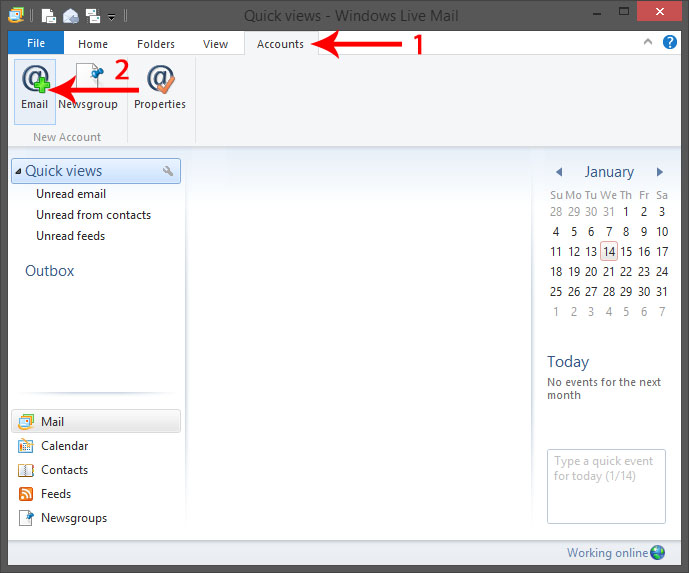
Step 2: Enter Your Info
Step 2: Enter your e-mail address that was given to you in the e-mail address field, and the password that was given to you in the password field. In the Display Name section enter your name as you would like it to appear when sending e-mail to someone. Check the box next to where it says Manually configure server settings for e-mail account.
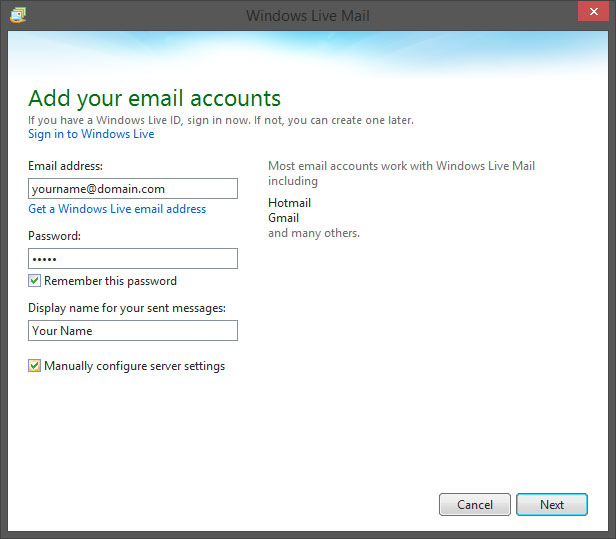
When finished, click "Next".
Step 3: Configure the account as follows
- Under Incoming server information
- Make sure that POP is selected for Server type.
- Enter pop.bdhtek.com in the Incoming server section.
- Check the box next to where it says Requires a secure connection (SSL), enter 995 in the Incoming server Port section if it doesn't automatically.
- By default Clear text should already be chosen for Authenticate using drop down.
- Enter your FULL e-mail address as your Login user name.
- Under Outgoing server information
- Enter smtp.bdhtek.com in the Server address field
- Enter 465 for the Outgoing server Port.
- Check the box next to where it says Requires a secure connection (SSL)
- Check the box next to where it says Requires authentication.
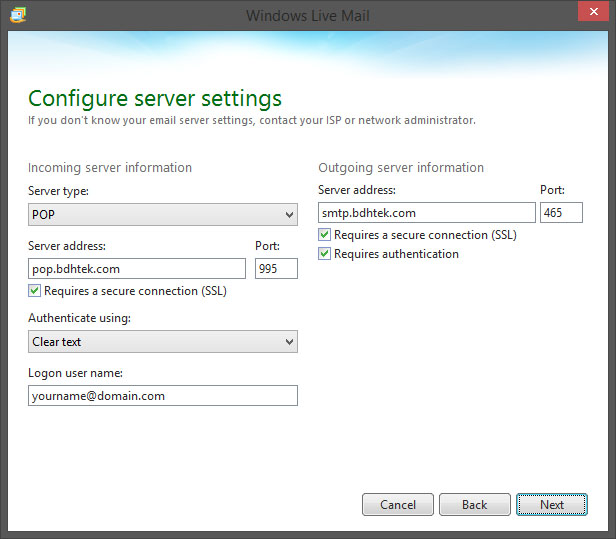
When finished, click "Next". On the next window click "Finish"
Step 4: Verify Settings
Select the Accounts (1) tab, then click Properties (2).
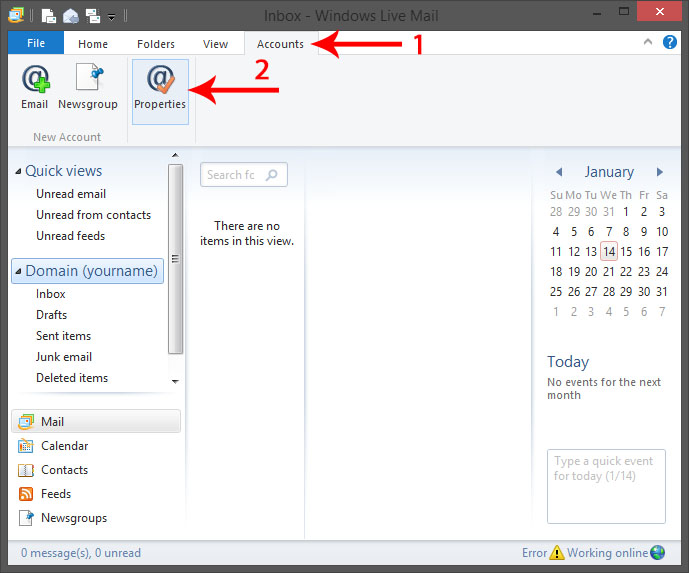
Step 5: Verify "Servers" Tab Settings
Click on the Servers tab and verify the values. The window should look like this:
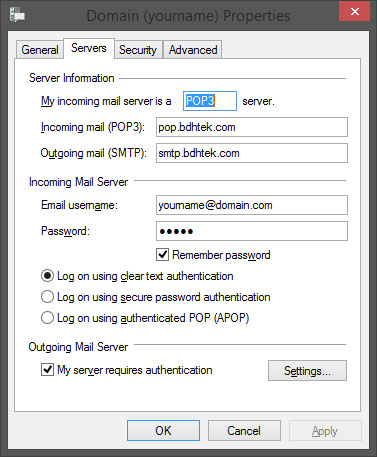
Review the settings in this window, and make changes where necessary:
- My incoming mail server is a POP3 server
- Incoming Mail (POP3): pop.bdhtek.com
- Outgoing Mail: smtp.bdhtek.com
- Email username: yourname@domain.com (must be all lowercase)
- Remember Password should be checked
- Log on using clear text authentication should be selected
In the "Outgoing Mail Server" section:
Make sure that My server requires authentication is checked. Then click on the Settings button and make sure that the Use same settings as my incoming mail server option is checked, as shown here:
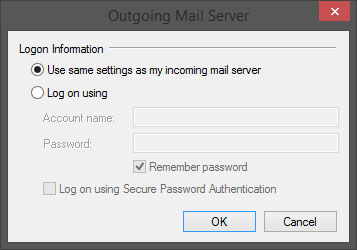
Click OK to close the "Outgoing Mail Server" window and return to the account properties window.
Step 6: Verify "Advanced" Tab Settings
Click on the Advanced tab and verify the values. The window should look like this:
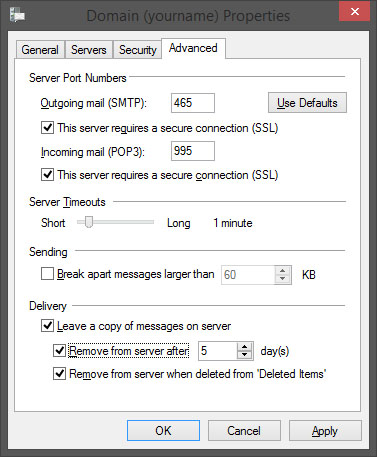
Review the settings in this window, and make changes where necessary:
- Outgoing Mail (SMTP): 465
- This server requires a secure connection (SSL) should be checked
- Incoming Mail (POP3): 995
- This server requires a secure connection (SSL) should be checked
Step 7: Close the "Properties" window.
When all of the settings are correct, click OK to close the Properties window.
Click here to go back to the e-mail configuration page.
Don't see what you are looking for? Have more questions? We're here to help. Just contact us for a free, no-obligation estimate.